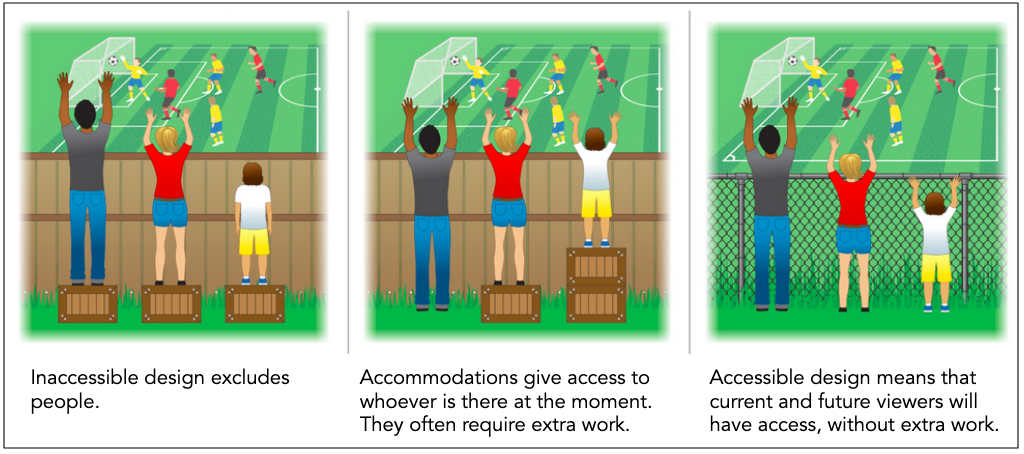Summary
Eliminating barriers for an individual upon request (accommodation) is good and important. Better is creating an inclusive environment for all (accessibility).
"Accessibility" is often presented as added steps you need to take so people with disabilities can access information using adaptive or assistive technologies. But on this website, we think of "accessibility" in a broader way. We want to help you make University of Minnesota digital experiences and materials available to as many people as possible, now and in the future.
Accessibility as a Continuum
It may be helpful to think about accessibility as a continuum:
- Inaccessible experiences and materials exclude people. See Impact on People with Disabilities for details.
- Accommodations are modifications or adjustments made for an individual with a disability on an as-needed basis, and give access to whoever is there at the moment, which often requires extra work.
- Accessible digital experiences and materials provide equal access for everyone without extra work.
There will be times when you must provide accommodations. But the more you practice accessible design, the fewer on-demand accommodations you will have to make.
Providing access to everyone is the ultimate goal, and accommodations and accessible design work together to create inclusion.
Accessibility Is Proactive
To understand the difference between making something accessible or providing accommodations, imagine that you are an instructor. A student with a hearing impairment requests closed captioning in order to access your video or lecture recording.
You can get help providing accommodations from your campus Disability Resource Center or an outside organization, but this can be time consuming and/or expensive. It may delay how soon the student can access the information, and mean extra work for you if you have to request services or alter materials during the first busy days of a term.
If you build accessibility practices into how you regularly produce your materials, you may be able to avoid such delays and extra work.
In addition, you may be able to:
- Provide additional benefits to all users of your content, such as English language learners or people who watch your videos in loud or distracting environments.
- Support accommodations more quickly, cheaply, and effectively in the future.
Get started practicing accessible design by learning the seven core and other digital accessibility skills we introduce on this website.